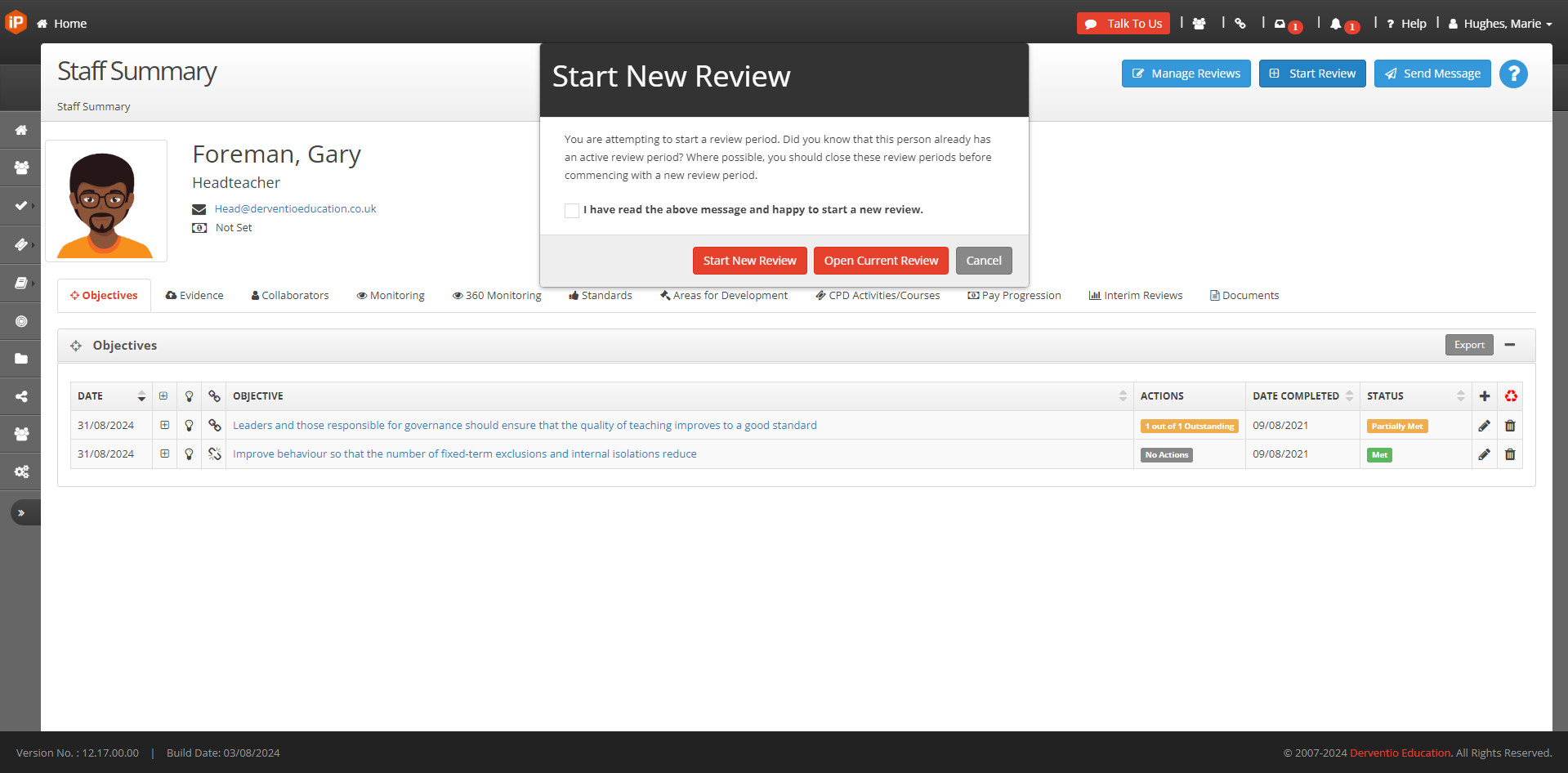Location
To start a review without using the button on the My Staff page, you should start by going onto the My Staff page and then clicking the staff member's name.
This will take you to their Portfolio where the rest of the guide can be followed.

Instructions
Click the ‘Staff Summary’ button
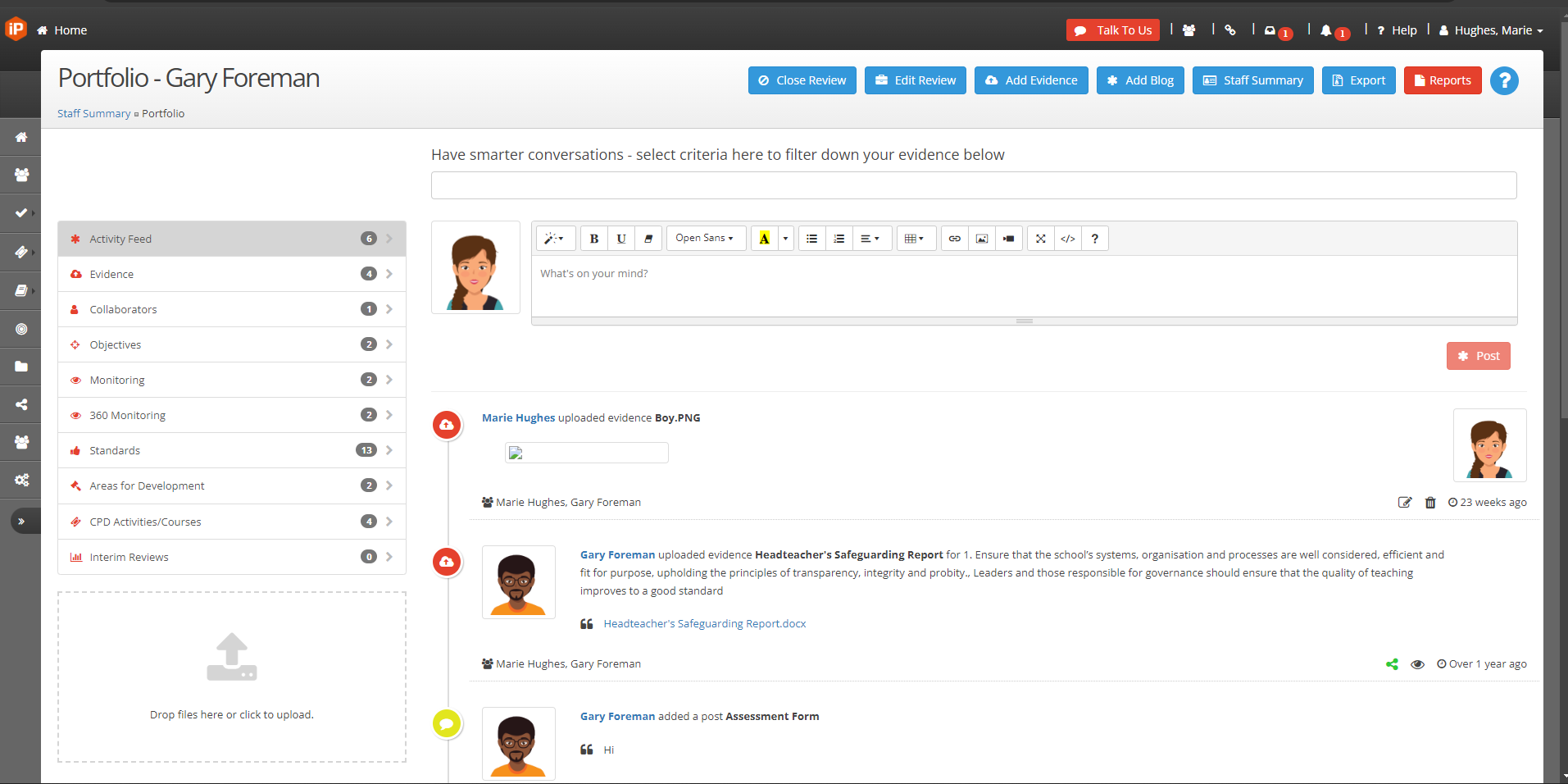
Select ‘Start Review’ and click ‘Yes’ to start a review