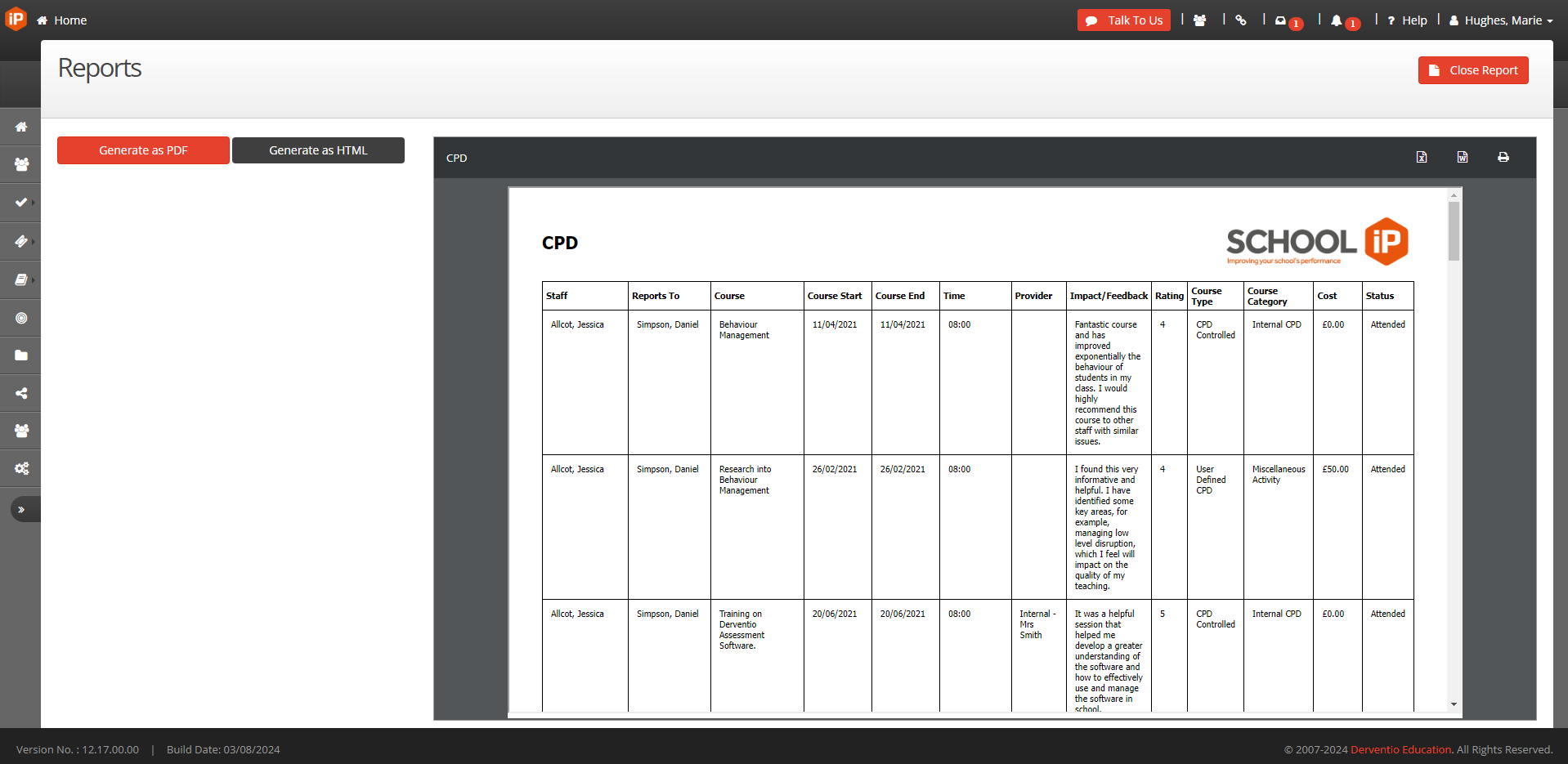Overview
To view the courses attended, you must be granted the CPD coordinator user rights.
Location
To see the course status you should first navigate to the CPD dropdown on the left-hand side. From within the dropdown select CPD Activities/Courses

To view the courses attended, you must be granted the CPD coordinator user rights.
To see the course status you should first navigate to the CPD dropdown on the left-hand side. From within the dropdown select CPD Activities/Courses

Click on the ‘+’ in the filters section to display the filter options
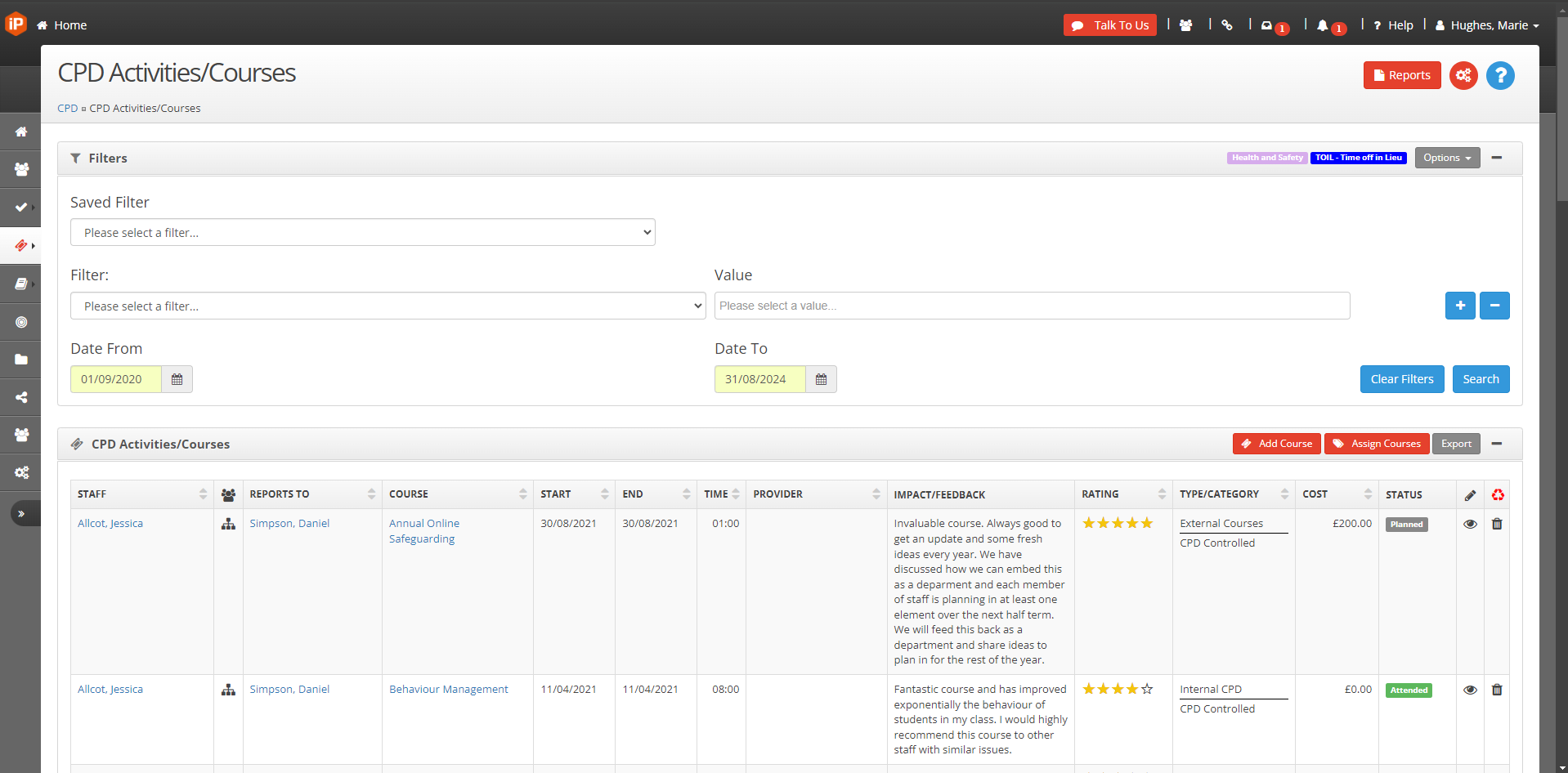
In the Filter box select Status then in the value box either select Attended, Not Attended or Planned
Click on Search, all attended courses will then be displayed
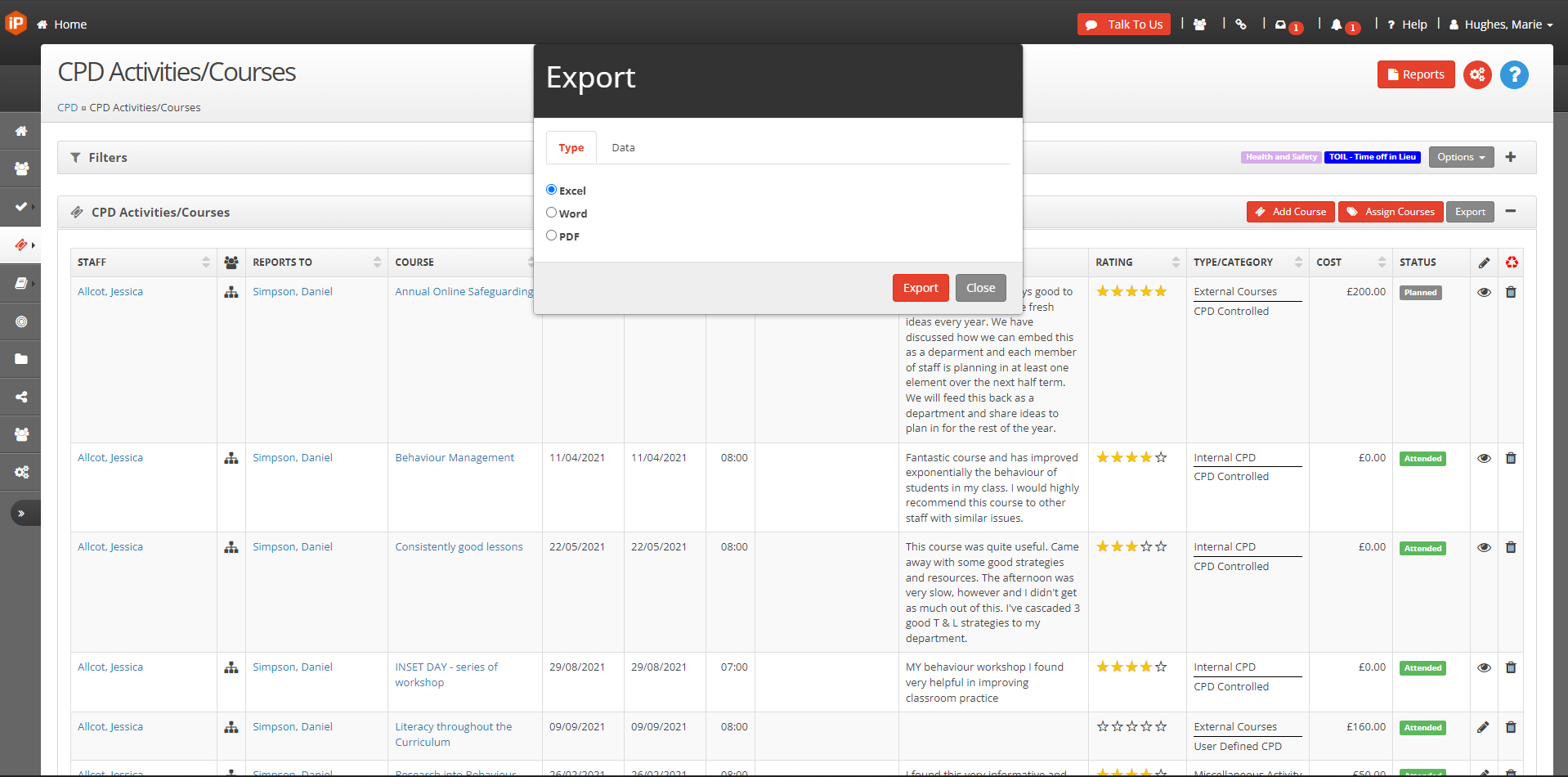
To export the data, click on the Export button which will allow you to export the data as a Word, Excel, or PDF document.
After exporting the data, proceed to print the document using your standard printing methods.
The Reports icon in the top right-hand side of the screen, allows you to download the data, into either a Word, Excel or PDF document.